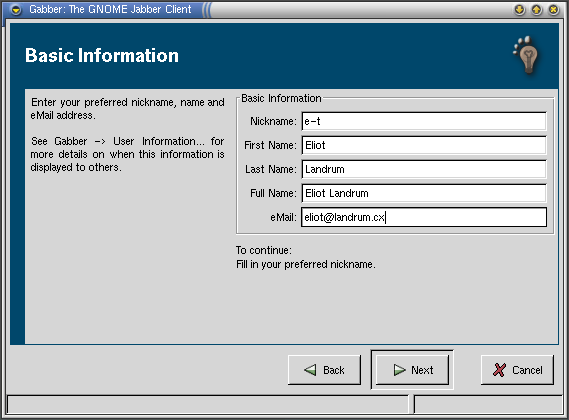First Run
The first time Gabber is run, it will present the user with a step-by-step "druid" (or wizard) to help guide the user through setting up an account with Jabber or adding an existing account. After filling in the requested information, Gabber will be completely ready to run. Figure 1 shows one of the steps in the setup druid.
Information given through the setup druid is stored and used for future Gabber sessions. This information can be modified from the Login dialog.